UI Design Basics: Why Wireframing Should Never Be Skipped
It’s a process of creating an interactive prototype that allows you to test the user experience and usability before building it out into actual code. It also helps designers understand how their ideas will work on different devices, platforms, etc.
Why Should I Use Wireframes?
There are many reasons why wireframes should be used:
1) To communicate your vision for the project clearly, so everyone understands what they’re working towards. This can help avoid scope creep later down the line.
2) To make sure all elements fit together well visually.
3) To ensure consistency across multiple screens/devices. If there are any inconsistencies between pages or features then this could cause confusion when users navigate through them.
4) To get feedback from stakeholders about whether something works as intended. For example if someone has suggested adding another button somewhere else, but you’ve already designed it with a specific function, then you know where to focus your efforts next time around.
5) To create a visual guide for developers who need to build things based off of your designs. They’ll have a better understanding of what needs to happen once everything comes together.
6) To save money by not having to develop anything until you’re 100% happy with the way it looks. You can always go back at a later date and tweak it without starting over again.
7) To keep track of changes made throughout development. With wireframes, you can easily see which parts were changed last and therefore easier to revert to previous versions.
How Do I Start A Project Using Wireframes?
The first step is deciding exactly what kind of wireframe you want to use. There are lots of options available including paper prototypes, digital mock-ups, screenshots, etc. The choice really depends on your budget, skill level, and preference.
Here are some examples of each type of wireframe:
Paper Prototypes – These are great for quick iterations because they allow you to quickly change things like fonts, colors, images, etc. However, these tend to look very basic compared to other types of wireframes.
Digital Mock-up – Digital mock-ups give you more control over every aspect of the page. But they take longer than paper prototyping since you have to draw everything yourself.
Screen Shots – Screen captures show just one view of your app at a time. So you don’t necessarily get a full picture of how the whole thing fits together. And depending on the size of the image, it may only cover part of the entire interface.
So now let’s talk about how to actually start using wireframes!
Step 1: Choose Your Tools
You’ll probably want to choose tools that are easy to learn and simple enough to pick up fast. Here are my recommendations:
Prototype software – Easily creates static HTML files that contain links to external resources. Also allows you to add interactive components such as buttons, forms, sliders, charts, maps, etc.
Wireframe Software – Allows you to design webpages in an intuitive manner. It usually includes functionality similar to prototype software plus additional features such as animations, transitions, responsive layouts, etc.
Static Website Generator – Creates clean looking websites that include content management systems, eCommerce platforms, blogs, forums, social media sites, etc.
If you plan on creating mobile apps then you should also consider choosing a tool that supports iOS & Android natively. Otherwise, you will likely end up spending too much time trying to figure out why certain things aren’t showing correctly on different devices.
Step 2: Create An Initial Design
Now that we have our tools set up, lets jump into designing our wireframes. First decide what kind of wireframe style you’d prefer. Then open up whichever program you chose earlier and follow along below.
Create a new document in whatever format you decided upon. Make sure to name it appropriately, so you can find it later.
For instance, here’s how I named mine:
– “wireframes”
– “wireframe_01”
Next, select the text tool and begin typing away. Don’t worry about making perfect lines yet; just try to come up with ideas for the layout. Use arrows, circles, boxes, shapes, etc. Anything goes. Just make sure there is no blank space anywhere on the page. Once you’re done writing, save this file somewhere safe and close down your application. We’ll be coming back to this document soon.
Next, create another document and repeat steps 3 through 6 above. This time however, instead of saving the first draft, copy all of its contents from the previous document and paste them into the second one. Now go ahead and edit those copied elements by adding or removing parts until you feel satisfied with the result. Save both documents again. Repeat this process until you’ve created 5 unique designs. You might even want to do this step multiple times if you need to experiment with various styles before deciding which one works best for you.
Once you’re happy with the results, move onto Step 4.
Step 3: Add Interactive Components To Each Page
This step requires us to use something called JavaScript. If you haven’t heard of it before, don’t panic. There’s nothing complicated going on here. All you need to know is that when someone clicks on any element on the page, it triggers code inside the browser that makes changes happen. For example, clicking on a button could cause the background color behind the button to turn red. Or maybe it would play a sound clip. Whatever happens next is completely dependent on the script itself. In order to trigger events, we must tell the browser exactly where to put the event listener. So let’s get started!
Open up each design and click on every single element within it. When doing so, press F12 on your keyboard to bring up developer console. A window similar to the following screenshot will pop up:
You see two tabs in the top right corner of the screen. The left tab contains information regarding the current website being viewed while the other shows details related to the HTML/CSS used to build the site. Scroll down until you reach the bottom of the list and look for an entry titled Event Listener. Click on it and type the word ‘click’ followed by the name of the object you wish to listen for. Press Enter once you are finished.
Repeat these steps for each component on the page. It doesn’t matter whether they were added manually or automatically generated using CSS. As long as you add listeners to everything, you won’t run into problems.
The reason we did this was because some components may not respond properly without having been given instructions beforehand. Take buttons for example. They usually require user input such as pressing enter or clicking on them. Buttons like this cannot be detected unless told otherwise. By giving them a way to react to mouse clicks, we ensure that their functionality remains intact regardless of whether users interact with them directly or indirectly.
After completing this step, you should now have five separate pages containing interactive objects. Go ahead and test them out by clicking around.
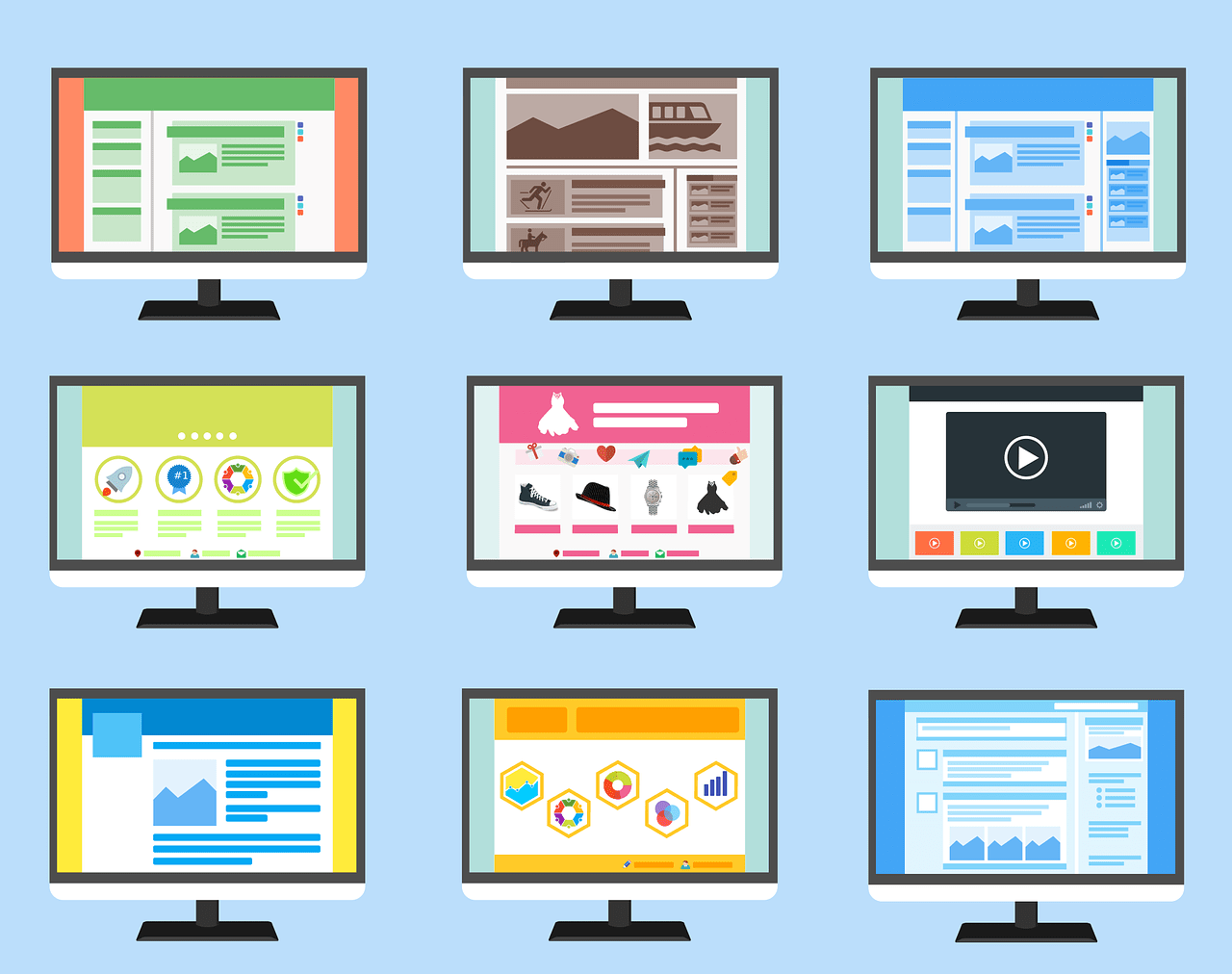
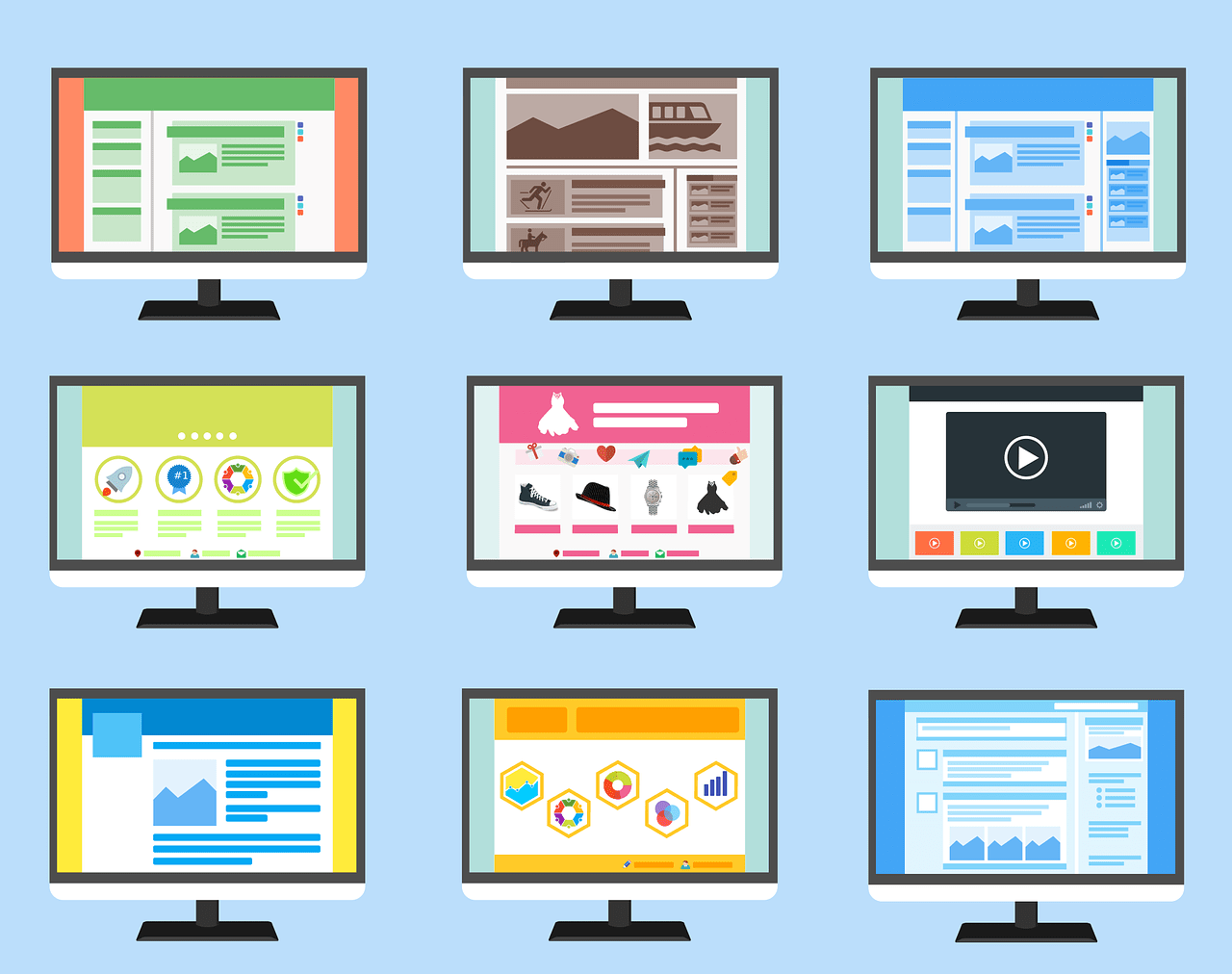
When does wire framing take place?
Wire framing takes place in different stages during the process of developing an application. It starts out as early as possible. Then continues into the design phase. Once the user experience is finalized, it moves onto testing and finally deployment.
Why do we need wireframes?
A lot of people think that wireframes aren’t necessary. After all, isn’t designing websites supposed to be their job? Well yes, but sometimes designers forget that UX doesn’t end after the website goes live. In fact, most apps will require ongoing maintenance and updates. That means that even though the site itself might work fine, certain aspects of its functionality won’t be accessible anymore. Therefore, it becomes important to document those details beforehand.
Is wire framing hard?
No, wire framing is pretty straightforward. All you need to do is sketch out ideas and concepts for your product. Some people prefer to write notes directly on the prototype instead of drawing pictures. Either method should suffice. Just remember to include screenshots whenever applicable.
Can anyone do wire framing?
Yes, absolutely. Anyone can do wire framing. Even non-designers can benefit greatly from doing so. As long as you understand the basics behind creating wireframes, you shouldn’t run into too many problems. Plus, it gives you a chance to practice your skills while also getting valuable insight into your own products.
The main goal of wire framing is to create a visual representation of what users would see when interacting with your product.
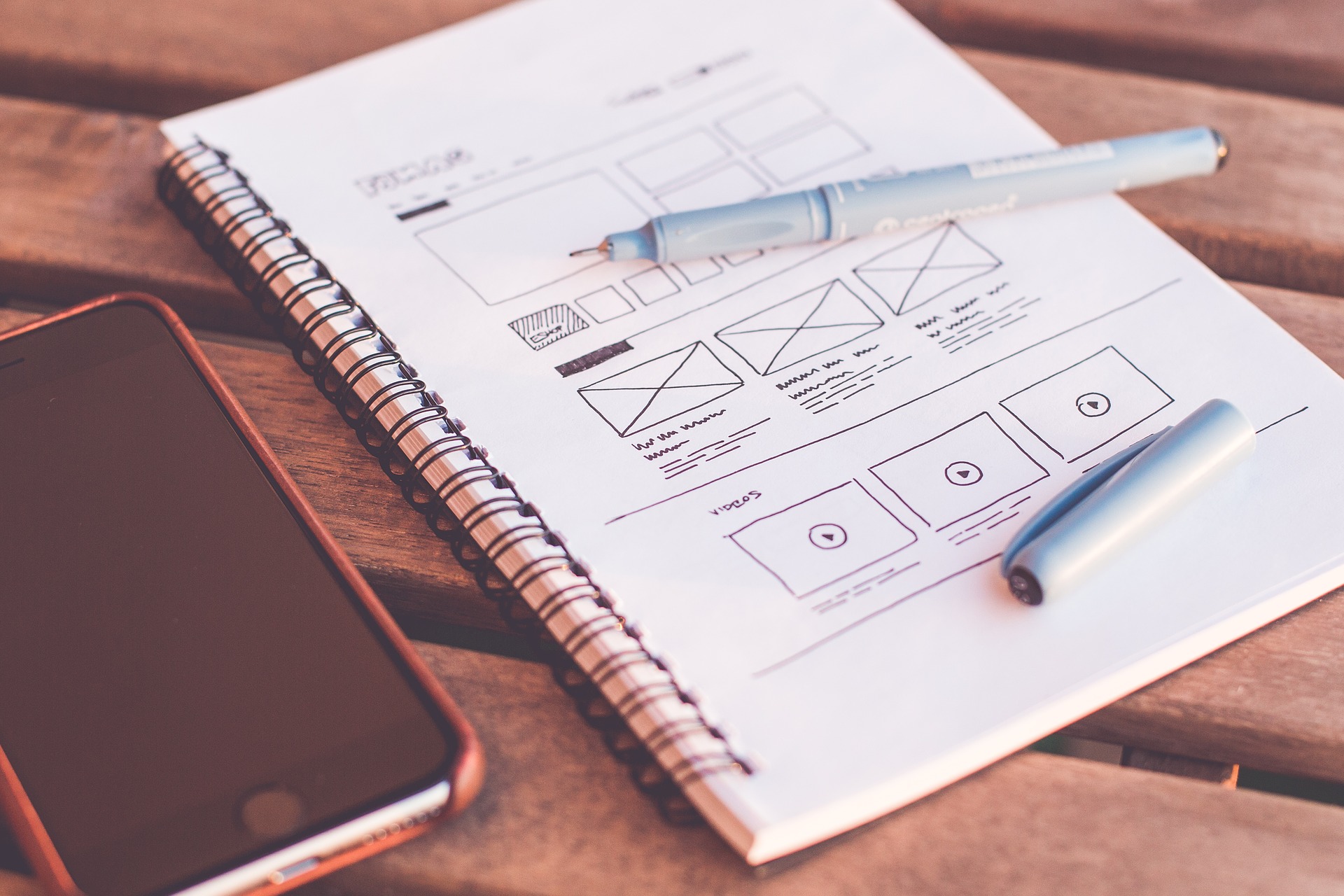
This helps you figure out which parts of your UI make sense and which ones could use improvement. You can then go back later and improve them based on feedback.
How often should I update my wireframes?
It depends on the project. If you’re working on something small or if there’s no deadline involved, you can keep updating your wireframes until you feel comfortable with the final result. On the other hand, if you know that you’re going to be making changes throughout development, you should plan ahead by keeping track of any major revisions. Otherwise, you risk losing sight of where you were before.
Where do I find free wireframes online?
There are tons of places where you can download free wireframes. The best way to search for them is through Google Images. Simply enter “wireframe template” + whatever kind of wireframe you’d like to find. There are plenty of sites that offer templates for various kinds of wireframes. For example, here are two popular options:
What is the purpose of wire framing?
As mentioned earlier, wire framing helps developers better visualize how they want their app to look and function. This allows them to make more informed decisions about which features to add and which ones to remove. Furthermore, wire framing provides a clear picture of how each page within the app works together. By understanding this information, developers have a much easier time building applications that meet their clients’ needs.
In addition to helping developers build great web experiences, wire framing has become increasingly useful for marketers who use it to test new designs. They can quickly get feedback on whether their marketing campaigns are effective without having to spend money on expensive A/B tests.
Who uses wire framing?
Anyone! From startups to large corporations, everyone benefits from using wire framing tools. Whether you’re looking to improve existing projects or start fresh, wire framing is one of the first steps towards success.
References

Why use wireframes?
A:
Wireframes are used in UX design because they help designers communicate ideas visually. It’s important to note that wireframes aren’t always just sketches; sometimes they contain text as well.
They may be created either manually or automatically via software such as Balsamiq Mock-up.
If you need some inspiration, check out these examples:
B:
When creating wireframes, we try to think about all aspects of our user experience. We consider things like navigation, content organization, typography, colors, layout, etc. These elements work together to form an overall cohesive UI.
We then break down those components further so that we can understand exactly how everything will fit together. Once we’ve done that, we’ll sketch out different layouts and mock up screens. Finally, we’ll write detailed notes describing every aspect of the interface.
C:
Once we’ve completed our wireframes, we present them to stakeholders and ask them questions regarding usability, functionality, and aesthetics. Based on their responses, we adjust our wireframes accordingly. Then, we go back over the entire process again to ensure that nothing was missed during the initial stages.
D:
After completing wireframes, we begin designing pages based off of our previous research. In order to accomplish this task, we must take into account several factors including screen size, color scheme, font style, and even animation effects.
E:
Finally, once we’ve finished designing the site, we implement the code necessary to display the website properly across multiple devices.
F:
As mentioned earlier, wireframes don’t necessarily mean only paper-based prototypes. Sometimes, wireframes are also implemented through digital means. For example, if your client wants to see what his or her product looks like before investing any real resources into its development, he or she could create a prototype with something like Axure RP.
G:
Another reason why people use wireframes is to provide context when discussing concepts with other team members. If someone asks “what does ‘X’ do?” you can simply point at the corresponding section of the wireframe and explain what it does. You might say something along the lines of “this button takes users here.”
H:
The final benefit of wire framing is that it helps us better visualize the end result. When we look at a wireframe, we know exactly where certain sections should appear and how they relate to each other. As a result, we can easily predict how the application will behave.
I:
While there are many reasons why people use wireframes, I believe the most compelling argument comes from Steve Krug. He says that wireframes allow us to focus on solving problems instead of thinking about solutions. That way, we can concentrate on making sure that the solution meets the requirements while leaving the implementation details to later phases.
J:
To sum it up, wireframes are extremely helpful when trying to solve complex issues.
Wireframes make it clear that this is not the final design but rather just one possible layout for the page. They help us think more broadly than just in terms of individual objects and give us a sense of scale. We can now start working on the actual visual design without getting bogged down by minutiae such as colors, fonts, etc.
A:
In my experience, wireframes are used to communicate between designers/developers and clients. It’s often easier to show a designer what you want visually than verbally describe it. The idea being that the developer can translate the visuals into code. This allows both parties to be on the same page.
It’s important to note that wireframes aren’t always static – sometimes they’re dynamic representations of user flows. So, for instance, a wireframe may have a list of items which need to be added to cart, but the wireframe itself doesn’t actually contain anything yet. Instead, it represents the flow of information between two parts of the system.
If you’re looking for examples of wireframes, check out some of these sites:
Wireframes convey that “this is all up for discussion”
This site has an extensive collection of wireframes
These wireframes were created using Balsamiq Mock-ups
Here’s another set of wireframes made in InVision
And finally, here’s a great article explaining the benefits of wire framing
Hope this helped! 🙂
When I first started doing web work, I was taught to draw them myself. Then I learned Photoshop and Illustrator, so I could quickly mock up pages. Nowadays, I’m still drawing them manually, but I’ve found tools like Axure RP and OmniGraffle to be very useful.
There are lots of different ways to approach wire framing. Some folks prefer hand drawn sketches; others go straight to photoshop. There are pros and cons to either method. Personally, I find sketching much faster because I get immediate feedback. But then again, I’m pretty fast at Photoshop too.
For me personally, I tend towards the sketched route. However, I’ll usually take a few minutes to convert those sketches into PSDS. And even though I’m not fantastic at Photoshop, I try to keep things simple. A lot of times, I’ll just copy & paste elements from existing designs. Or maybe I’ll add a new element based off of a similar shape.
As far as tool goes, I’d recommend Omnigraffle over Axure.
Website wireframe
software tends to focus heavily on UI design. While there are many other aspects of website development, most people don’t spend their time designing layouts or writing HTML. That said, if you do use something like Axure, I would suggest starting with a blank canvas. You might end up spending hours tweaking your wireframe before you realize how little content should fit on each screen.
I also agree with @joshua-marshall about prototyping. Prototyping helps ensure that we’re building the right thing. If you’re going to build a prototype, why not create one that looks exactly like the finished product?
As far as whether you should include screenshots, I wouldn’t say no. Screenshots are a quick way to illustrate concepts. For example, if you’re showing someone a login form, having a screenshot of the completed form will allow them to see what the look and feel of the application should be.
However, I would caution against including too many screenshots. Too many screens mean too many buttons, links, forms, etc. All of these things require space. When you’re creating wireframes, you only care about the big picture. Don’t worry about making everything perfect. Just make sure that you capture enough detail to clearly explain the concept.
Finally, remember that wireframes are meant to serve as a guide.
Elements of wireframes
The following list describes each type of element used when designing wireframes.
Buttons – These represent actions users can perform on your website. They might open a menu, link to other pages, submit data, etc.
Cards – Cards are often used to display content such as images, videos, text blocks, etc.
Charts/Graphs – Charts show trends, relationships, progressions, etc.
Components – Components are reusable pieces of UI. You may have multiple components on a page. Each component contains its own unique functionality.
Content Blocks – Content blocks are containers which hold any number of items. This includes lists, tables, paragraphs, headings, etc.
Form Fields – Form fields are boxes where user input occurs. Users enter their name, email address, phone numbers, passwords, addresses, etc.
Images – Images are important visual cues. They help communicate ideas visually.
Links – Links connect related areas together. The most common use case involves linking navigation menus together.
Navigation Bar – Navigation bars provide access to various sections within a webpage. It typically consists of three main categories: Home, About Us, Contact Us.
Panels – Panels are composed of several smaller panels. Often, they act as dividers between larger sections of a document.
Paragraphs – Paragraphs are chunks of text. Usually, there’s more than one paragraph per line.
Progress Bars – Progress
Navigation design
Wireframes are a visual representation of the user interface and its components. They help you to understand how your website or app will work, what it looks like on different devices, and where users might click or tap. The wireframe is also used as an early prototype for further development. It’s important that all elements in the UI have been defined before starting with coding. This way, if something changes later on, there won’t be any surprises when implementing new features into the code.
The first step towards creating a good navigation structure is understanding the purpose of each page. What does this particular page do? How can I make sure visitors know exactly which part they’re looking at? Once we’ve answered these questions, we’ll start sketching out our pages using paper prototypes. We’ll then move onto building them digitally using tools such as Photoshop and Illustrator. Finally, we’ll test them by running usability tests.
A wire frame is a diagrammatic illustration of a web site’s layout. A wire-frame typically shows only the basic structural framework of the site; content areas, navigational links, etc., but not much else. In contrast, a mockup includes more detail than a wire frame, including images, graphics, animations, videos, sounds, and other media.
In addition to helping us visualize the final product, wire frames provide valuable information about the project: who uses it, why they use it, and what their goals are.
Interface design
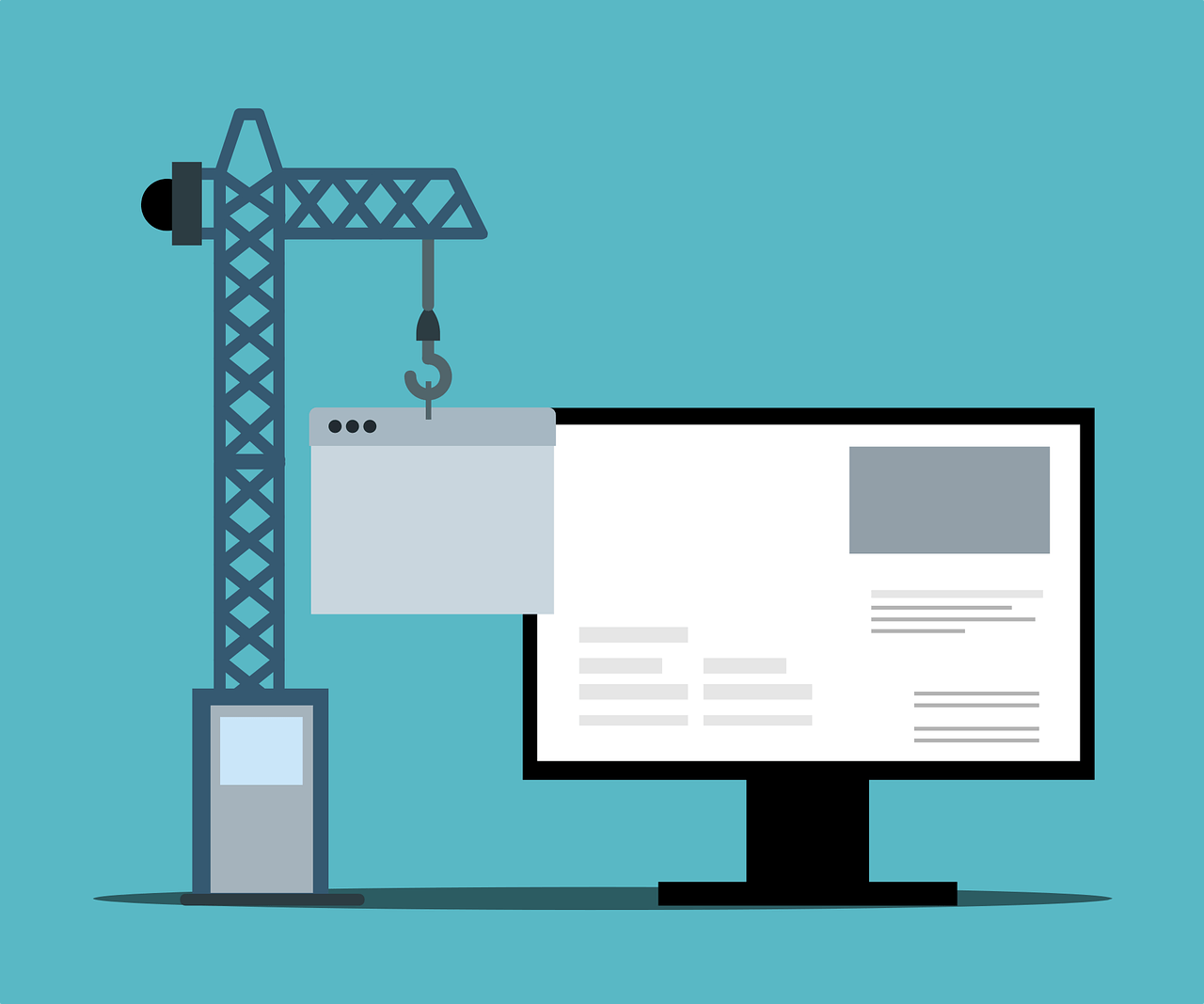
Wireframes are a visual representation of the user interface and how it will work. They can be created in any software, but most wireframe tools have an easy-to-use drag & drop feature that allows you to quickly create your UI mockups without having to code anything first. The goal is to get as close to what users would see on their screen before they even start coding. This helps developers understand the flow of information through the app or website so they know where things should go when designing the actual application. It also gives them insight into which elements need more attention than others.
The best way to learn about UX Design is by doing! You don’t necessarily need to build something from scratch; there are plenty of free resources online for learning basic principles like color theory, typography, grids, etc. If you want to dive deeper though, check out our list of books below:
A good example of this is the Google Maps mobile web site. When I open up my phone’s browser, I’m greeted with a map view of all the places nearby. But if I click “Explore,” I am taken off the main page and shown a series of cards containing details about each place. Each card has its own unique style, making it feel less like a standard search result and more like a collection of interesting tidbits.
Wire framing is the Art of Efficiency
In this video, I will show you how to wireframe your website. This process can be done in a few minutes and it’s very easy to do. It helps you understand what needs to go where on your site so that everything works together smoothly. You’ll also learn about some basic principles for creating an effective wire frame. Let me know if there are any questions or comments below!
Check out these other videos from Officer Adam!:
I’ve been teaching Teachable customers how to start their own businesses through sales funnel templates.
Learn More about Wire framing
A:
There are two types of wireframes:
1) User Interface Design : A set of graphical elements for interaction by an end user.
2) Information Architecture : An organization of information into logical groups, so it can easily be found and understood.
In both cases, the goal is to understand how people interact with a system in order to improve usability. In addition, this understanding allows us to determine the best layout for our site.
For instance, let’s take a simple task flow diagram. We want to know who does what, but first we need to figure out how those tasks relate to each other. Once we do that, then we can decide how to lay out the interface.
So, basically, wireframes are just sketches. There isn’t really anything “wrong” with sketchy designs – especially since designers don’t usually get paid until after the project is done anyway! However, some people think that wireframes must be very detailed because they believe that once something gets sketched down, it becomes fixed and cannot change. That couldn’t be further from the truth.
Here are some examples of good wireframes:
Is Wire framing Necessary?
No. But you should still learn how to create them.
Why Should I Learn How To Create Good Wireframes?
You will become much better at designing websites if you start learning how to make wireframes. If you’re not familiar with creating wireframes, you’ll find yourself struggling when trying to come up with layouts or figuring out how users would navigate through your site.
How Do I Start Creating My First Wireframe?
These tools allow you to quickly mock-up different screens without having to worry about coding yet.
If you’d rather code, check out these resources:
What Are Some Common Mistakes People Make When Making Wireframes?
1. Not Using Visible Elements
When making wireframes, keep in mind that you aren’t necessarily going to build everything right away. Instead, focus on getting the basic structure of things figured out before moving forward. For example, instead of including every single element on your homepage, try thinking about only using certain ones. This way, you won’t have to waste time building unnecessary features later on.
2. Trying Too Hard
When working on wireframes, remember that you shouldn’t feel like you need to draw every little detail perfectly. You may even want to leave off some details altogether. The point here is to simply give yourself enough room to work within while also keeping track of all the important aspects of your website.
3. Focusing On Everything At Once
It might seem tempting to jump straight into drawing your entire website, but doing so could actually slow you down. It’s always easier to pick and choose which parts of your site you want to include in your wireframe, and then go back over them later.
4. Being Overly Specific With Your Designs
While it’s great to have specific ideas about where you want your content to appear, sometimes too many specifics can lead to confusion. Try to avoid being overly concerned with exact placement of objects, colors, fonts, etc., unless absolutely necessary.
5. Getting Caught Up In Details
Don’t forget that most wireframes are meant to serve as rough guides. They’re supposed to help you visualize how a page looks, but they certainly aren’t intended to be used as blueprints. So, don’t spend hours agonizing over tiny details such as font sizes, button shapes, etc.
6. Forgetting What Users Will Actually See
As mentioned above, wireframes are merely guidelines. While they do provide an idea for what a user sees, there are plenty of other factors involved in determining whether something works well. One thing you definitely want to take note of is what people see after scrolling past each section.
7. Going Beyond Just Design
Wireframes are just one part of the process. There are lots of ways to get feedback on design decisions. Here are some more tips:
8. Talking Through Ideas With Others
One of the best ways to ensure that you’ve created a successful product is by talking it over with others who know more than you. Ask friends, family members, coworkers, fellow students — anyone! Having someone else look over your designs helps you figure out whether they’re effective or not. Plus, this gives you another set of eyes to bounce ideas around between.
9. Testing Different Layouts And Features
Once you think you have a solid layout, test it out by showing it to real-life visitors. Use Google Analytics to determine how often people visit various pages, and use A/B testing software to compare two versions of a particular page. By comparing the results, you can easily identify any changes that improve conversion rates.
10. Keeping Track Of Changes
As soon as you finish editing a wireframe, save it somewhere safe. Then, whenever you add new elements, delete old ones, or rearrange existing ones, mark those changes in red ink.
What is the Difference Between Wireframes and Mock-ups?
Mock-upMock-up vs Wireframe – The Differences Explained
When we talk about wireframes, we’re referring to visual representations of websites — usually made using Photoshop. These mock-ups show users exactly what their experience will be like when visiting a certain web page. However, these images may also contain text or even illustrations.
The main difference between wireframes and mock-ups is that while wireframes focus solely on visuals, mock-ups combine both graphics and written information. This allows designers to create detailed layouts without having to worry about formatting issues.
A good way to understand the differences between wireframes and mock-up is to imagine yourself standing at the end of a long hallway. If you were walking along the hallways of a building, you would probably notice signs pointing towards different rooms. But if you weren’t familiar with the building, you wouldn’t necessarily know which room was which until you got closer. That’s essentially what happens when designing a website. You need to make sure that everything makes sense visually before moving onto writing copy.
Why Should I Create Wireframes Before Starting To Write Copy For My Website?
1. Keeps You Organized
Creating wireframes forces you to break up large projects into smaller chunks. When you start working on a project, it’s easy to lose sight of the big picture because you’ve been focusing on small pieces instead of the whole. 2. Helps You Stay On Schedule
If you don’t plan ahead for each step of your design process, then chances are you’ll find yourself scrambling later down the line. It’s important to get started early, so you won’t waste time trying to fit too much content into one screen.
3. Makes Your Design More Accessible
Wireframes allow you to see all aspects of a site from every angle. They help you visualize how things work together and keep track of where everything goes.
4. Gives You An Idea About How Users Will Interact With Each Other
You might already know some details about your target audience, but creating wireframes lets you put them front and center. Knowing how users interact with other parts of your site means you can better decide how to structure navigation menus and organize content.
5. Allows You To Make Better Decisions Faster
It takes less time to make decisions once you have an idea of how something should function rather than waiting to build it first. So why wait? Start sketching right away!
6. Improves Communication
Creating wireframes enables everyone involved in the creation of your website to communicate effectively. Instead of sending emails back and forth, you can simply share links to your latest version online. In addition, you can give feedback directly through comments within the file itself.
7. Creates Consistent Designs When you’re starting out as a designer, consistency will be key. Creating consistent designs helps ensure that you stay organized throughout the entire process.
8. Eliminates The Need For A Creative Director
As a freelance web developer myself, I’ve found that most clients want their websites designed by someone who has experience developing sites themselves. Having a creative director on staff may not always be feasible, especially if you run a business with multiple employees. However, this doesn’t mean you shouldn’t hire a freelancer. There are plenty of talented people available online who specialize in graphic design. These individuals often charge more per hour than full-time employees, but they also offer flexibility and creativity.
9. Reduce Costs And Time Spent Finding Clients isn’t just hard—it’s expensive. Hiring a team of creatives requires paying salaries, benefits, taxes, insurance, etc., plus hiring costs like advertising, marketing materials, office space, equipment, software licenses, etc. Not only does finding new clients take time, but it usually involves cold calling potential customers and asking them if they’d like to hear more about your services. Plus, there’s no guarantee that any given client will pay you well enough to cover these expenses. By outsourcing your design needs, you save money upfront and avoid wasting precious resources looking for new clients.
10. Increases Productivity
Designers tend to spend hours searching for inspiration online. This is great when you need ideas or inspiration, but what happens when you don’t find anything? It could take days before you come up with a solution. If you create wireframes ahead of time, however, you’ll have all of your information at hand, so you won’t waste time trying to figure out how to solve problems later down the road
How Do You Create a Wireframe?
There Are Many Ways to Design Your Website
1. Use Photoshop: One way to create wireframes is using Adobe Photoshop. Simply open a blank document and start drawing shapes. Then use layers to add text boxes, images, buttons, and other elements. Once everything looks good, export the image into HTML format.
2. Sketch With Pencils On Paper: Another option is to draw sketches on paper. Using pencils allows you to quickly jot down notes without worrying about formatting issues. Afterward, scan the page and import it into Photoshop.
3. Draw In Illustrator: Instead of sketching things out on paper, you can do it digitally. Open an illustrator template and begin creating your own wireframe.
4. Make Mockups Online: Some designers prefer making mockup templates instead of designing from scratch. They simply upload their website files onto a site such as Squarespace or Wix. From there, they can easily make changes to the layout.
5. Use Prebuilt Templates: Finally, some designers choose to work off prebuilt templates. While these aren’t exactly wireframes, they still provide valuable insight into the final product. To get started, visit TemplateMonster.com.
6. Work Offline First: Before beginning a project, many designers go offline first. That means they build prototypes while working alone. As soon as they feel confident, they bring those concepts back to life.
Start Small: Even though we recommend building wireframes early on, sometimes it makes sense to start small. Sometimes, you might even decide to skip the whole thing altogether. Just remember that every step counts!
Test Early & Often: We know that testing takes time, but it pays dividends over the long term. So why wait until after the fact? Get started now and test early and often.
Collaborate With Others: Working solo is fine, but collaborating with others can help speed up the process.
Layout Grids for Wireframes
Wireframes are important because they give us a visual representation of our designs. But if we’re not careful, this simple grid will turn into something much more complicated than intended. The following tips should keep you in check.
Use Grid Systems Like 960gs
The most popular grid system today is 960gs. Its creators claim that it’s easy enough for anyone to understand, yet powerful enough to support any type of web development. And since it was created by developers, it has been tested extensively across multiple browsers and devices.
Grid systems like 960gs allow you to place content anywhere within the space provided. For example, you can put one sidebar on the left side of the screen and another on the right. Or you can position them both above each other. There are no limits here; just be sure to follow the guidelines set forth by the creator.
Don’t Overcomplicate Things
While grids can certainly simplify layouts, too many rules can lead to confusion. Don’t let yourself fall victim to unnecessary complexity. If you find yourself struggling to figure out how to fit everything together, then maybe it’s best to scrap the idea all together.
Keep It Simple
If you’ve ever tried to create a complex design using only CSS, you’ll know what I’m talking about. You end up spending hours trying to line up elements perfectly. This isn’t necessary when you use a grid system. Simply lay out your pages according to the grid and add whatever else you need later.
Conclusion We hope that this article helped clear things up regarding wireframe creation. Now that you have an understanding of what wireframing really entails, you can begin creating beautiful mockups without worrying about whether or not they look good.

