Your ads are live, but clicks aren’t turning into sales. Budgets vanish into vague campaigns, competitors dominate search results, and frustration grows. Sound familiar? Without a clear strategy, even the best products get lost online. Google Ads fixes this by connecting you with customers actively searching for what you offer. Let’s break down how it works—and how to make it work for you.
What Is Google Ads and Why Is It So Effective for Marketers?
Google Ads is a pay-per-click (PPC) advertising platform that lets businesses display ads on Google’s search results, YouTube, and partner websites. Launched in 2000, it has evolved into a powerhouse for driving targeted traffic. You pay only when someone clicks your ad, making it a cost-efficient way to reach customers ready to buy.
Key Features:
- Precise Targeting: Show ads based on keywords, locations, or user behavior.
- Flexible Budgets: Start with $10/day and scale as you grow.
- Real-Time Results: Track clicks, conversions, and ROI instantly.
- Diverse Campaign Types: Beyond search and display, explore Video, App, and Local campaigns.
Why It Matters:
Google processes over 8.5 billion searches daily. Ads appear above organic results, capturing 65% of clicks for high-intent searches.
How Google Ads Works: Core Mechanics
1. Keyword Research: Align with Customer Searches
Google Ads matches your ads to searches using keywords. Tools like Google Keyword Planner identify high-intent phrases.
Step-by-Step Process:
-
- Brainstorm Topics: List terms related to your product (e.g., “organic shampoo,” “ergonomic office chair”).
- Analyze Volume and Competition: Prioritize keywords with 1,000–5,000 monthly searches and low competition.
- Group Keywords: Organize into themes (e.g., “budget laptops” vs. “gaming laptops”).
- Match Types:
-
- Exact Match: Targets precise phrases (e.g., “buy wireless headphones”).
- Phrase Match: Triggers for close variations (e.g., “affordable wireless headphones”).
- Broad Match: Reaches wider audiences (e.g., “headphones for music”).
Pro Tip: Long-tail keywords like “vegan leather handbags under $100” attract ready-to-buy customers.
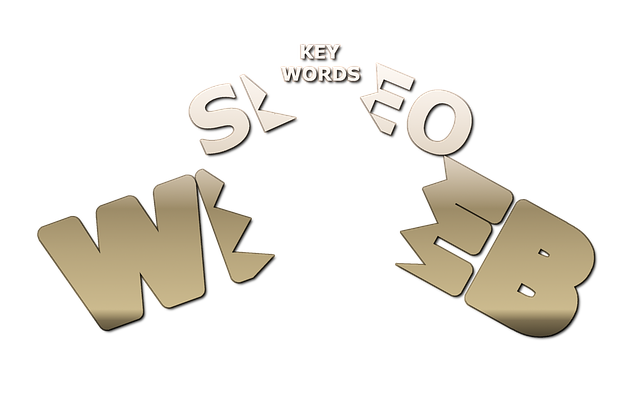
2. Bidding and Quality Score
Your bid, ad quality (Quality Score), and relevance determine ad placement.
Quality Score Factors (1–10):
- Click-Through Rate (CTR): Aim for 2–5%.
- Ad Relevance: Match keywords to ad text.
- Landing Page Experience: Fast load times and clear CTAs.
Bidding Strategies:
- Manual CPC: Set bids per keyword.
- Enhanced CPC: Adjusts bids for conversions.
- Target ROAS: Automates bids to hit return-on-ad-spend goals.
Smart Bidding: Let Google’s AI optimize bids for conversions or ROAS (Return on Ad Spend).
3. Ad Formats: Choose the Right Type
- Search Ads: Text-based ads on Google search results.
- Display Ads: Visual banners on blogs, news sites, or YouTube.
- Shopping Ads: Product listings with prices and images.
- Video Ads: Engage users on YouTube with tutorials or demos.
Example: A fitness brand uses Video Ads to showcase workout gear in action, driving a 30% increase in site visits.
Step-by-Step Guide to Launching a Campaign
1. Set Up Your Google Ads Account
- Visit ads.google.com and click “Start Now.”
- Select a goal: Sales, leads, or website traffic.
- Link Google Analytics for detailed tracking.
- Enable auto-tagging to monitor campaign performance.
2. Choose Campaign Type
- Search Network: Best for immediate sales (e.g., “buy wireless headphones”).
- Display Network: Ideal for brand awareness (e.g., “summer fashion trends”).
- Shopping Ads: Showcase products with images and prices.
- Local Campaigns: Promote physical stores with directions and calls.
Pro Tip: Start with Search Ads to capture high-intent buyers.
3. Set Your Budget
- Small Businesses: Start with 10–15/day.
- Allocate Funds: 70% to proven campaigns, 30% to testing new keywords.
- Industry Example: E-commerce brands allocate 20% of their revenue to ads for scalable growth.
Optimize Ads for Higher Conversions
1. Write Compelling Ad Copy
- Focus on Benefits: “Save 30% on Your First Order” outperforms “Shop Now.”
- Use Keywords: Include phrases like “organic skincare for acne-prone skin” in headlines.
- Add Urgency: “Limited Stock: Sale Ends Tonight!”
A/B Testing:
- Test two headlines (e.g., “Free Shipping” vs. “24/7 Support”).
- Compare CTAs like “Sign Up Today” vs. “Get Started Now.”
Hypothetical Case Study:
An online bookstore tested “Free Book Preview” vs. “Bestsellers 50% Off.” The latter increased CTR by 40%.
2. Block Irrelevant Traffic with Negative Keywords
Add terms like “cheap,” “free,” or “DIY” to avoid unqualified clicks.
Example: A luxury watch retailer excludes “used Rolex” to focus on new buyers.
3. Design High-Converting Landing Pages
- Match Ad Messaging: If your ad promises “50% Off,” the landing page must deliver it.
- Simplify Navigation: Use one clear CTA (e.g., “Download Guide” or “Start Free Trial”).
- Optimize Speed: Ensure pages load in under 3 seconds (test with Google PageSpeed Insights).
Landing Page Checklist:
- Mobile-responsive design.
- Trust signals (reviews, security badges).
- Minimal form fields for lead generation.

5 Common Google Ads Mistakes to Avoid
1. Ignoring Mobile Users
60% of searches happen on phones.
Fix:
- Use mobile-friendly ads and responsive landing pages.
- Test ads on multiple devices.
2. Skipping A/B Tests
Test Variables:
- Ad headlines (“20% Off” vs. “Free Shipping”).
- Images (product close-ups vs. lifestyle shots).
Pro Tip: Run tests for at least 7 days to gather significant data.
3. Broad Targeting
Fix:
- A local café targets “espresso near me” instead of “coffee shops.”
- Use radius targeting (e.g., 5 miles around your location).
4. Overlooking Ad Extensions
Add:
- Call buttons (“Call for Emergency Services”).
- Site links (“Shop Sale” or “Read Reviews”).
- Structured snippets (highlight product categories).
Impact: Extensions can boost CTR by 15%.
5. Not Tracking Conversions
Setup:
- Track sales, sign-ups, or downloads in Google Ads.
- Assign values (e.g., a lead = $20).
Tool Integration: Use Google Analytics 4 to track cross-device behavior.
Advanced Strategies for Scaling Success
1. Remarketing: Re-Engage Lost Visitors
Target users who visited your site but didn’t convert.
Example: Show ads like “Complete Your Purchase—10% Off for 24 Hours!” to cart abandoners.
Audience Segmentation:
- Recent Visitors: Target within 7 days.
- Past Buyers: Upsell complementary products.
2. Use Audience Targeting
- In-Market Audiences: Reach users actively researching products like yours.
- Custom Intent: Target specific search phrases (e.g., “best CRM software”).
- Demographics: Filter by age, gender, or household income.
Case Study: A travel agency targeted “last-minute vacation deals” to in-market audiences, increasing bookings by 25%.
3. Seasonal Campaigns
- Holiday Example: Promote “Valentine’s Day Gift Bundles” in February.
- Event Example: Highlight “Back-to-School Laptop Deals” in August.
Budget Adjustments: Increase bids by 20% during peak seasons to outrank competitors.
FAQs
Q1: How much should I spend daily on Google Ads?
Start with 10–15/day to test performance. Monitor metrics like clicks and conversions for 2–3 weeks. If campaigns achieve a 3:1 ROI, gradually increase budgets. Allocate more to high-performing keywords and pause underperforming ads.
Q2: How long until I see results?
Search ads often drive traffic within 1–2 weeks, while Display/Video ads take 3–4 weeks to gain traction. Results depend on competition, targeting precision, and bid strategy. Track daily metrics and adjust bids or keywords to accelerate outcomes.
Q3: What’s a good click-through rate (CTR)?
Aim for 2–5% CTR on Search Ads; Display Ads average 0.5–1%. Low CTR signals mismatched keywords or weak ad copy. Test headlines, visuals, and CTAs to improve relevance. Higher CTR boosts Quality Score, lowering costs over time.
Q4: Can I advertise on YouTube with Google Ads?
Yes. Use Video Ads like skippable in-stream ads for tutorials or bumper ads for quick promotions. Target audiences based on interests, demographics, or viewing habits. Pair with strong CTAs (e.g., “Subscribe Now”) to maximize engagement.
Q5: How do I reduce cost per click (CPC)?
Improve your Quality Score by aligning keywords with ad copy and landing pages. Use negative keywords to filter irrelevant traffic. Optimize bids for clicks or conversions and refine targeting to focus on high-intent audiences. Higher scores lower CPC.
Q6: How do I handle ad disapprovals?
Review Google’s Policy Center for violations like prohibited content or broken links. Edit flagged elements (e.g., remove trademarked terms) and resubmit. Regularly audit ads for compliance and use Google’s pre-check tool to avoid future issues.
Q7: Can I target specific age groups?
Yes. Use demographic targeting to focus on age ranges like 25–34 or 55+. Combine with location, interests, or device targeting for precision. Analyze performance by age in Google Ads reports to refine budgets and messaging.
Final Thoughts
Google Ads connects you with customers actively searching for your solutions. Start with precise targeting, test relentlessly, and refine based on data.

